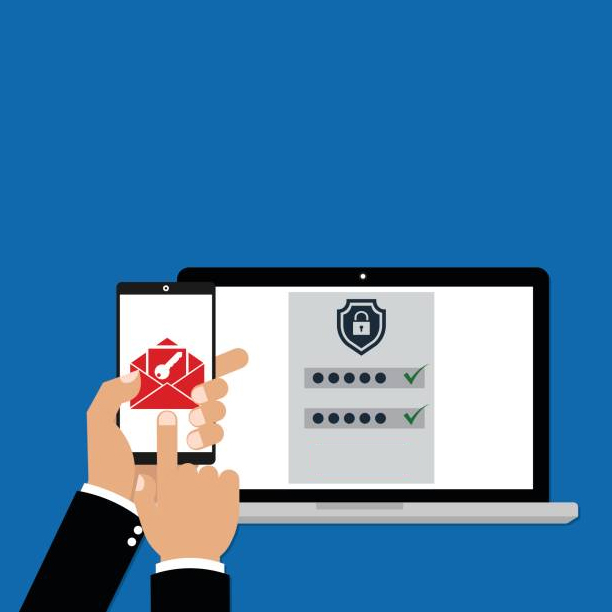Are you considering making the daunting but necessary migration to a new email platform? If so, you will need to keep in mind that the esp migration process can be very complex and requires extensive planning to establish a good reputation with your ISP and optimize your email deliverability. Without following the proper protocols or optimizing your email deliverability, you may lose valuable customer information, campaign performance data, and even worse - visibility in your customer's inboxes!
There are several reasons why you might want to make the switch to a new email provider like FireDrum Email Marketing including better cost, poor deliverability with your current ESP, or a lack of scalability. To ensure a successful ESP migration, you will need to follow several steps including warming up your IP address, building an excellent reputation the right way, providing email authentication, transferring data, and using feedback loops. Before just jumping blindly into a new email platform, keep these best practices in mind to migrate email service providers without the migraine!
Warm Up Your IP Address
The first important step of changing email service providers is to warm up your IP address. This process involves sending mail with your new ESP gradually to establish a good sender reputation and avoid being blocked by your ISP filters. It's up to the ISP, or Internet Service Provider, to keep unsolicited, harmful, and spam emails out of a recipient's inbox.
To help you visualize the process of warming up an IP address, think about when you open a new credit card account. Even if you have a fantastic credit score and history with the bank you're lending from, you're typically given a minimal credit amount to start with so you can establish credibility. Over time, your available credit will increase, but that doesn't mean you're wholly restricted from overspending. The right thing to do, however, is to stick to the bank's budget. Just like a credit card, to gain access to additional rewards and benefits, you need to establish credibility with your ISP.
Avoid Triggering IP Filters
An ISP learns that you a trustworthy sender and lets you send emails freely once you show them you're not sending spammy emails, data dumping, or overloading your subscriber's inboxes. It is essential to know how your actions or the actions of your recipients can trigger your ISP filters.
- Limit your email sending. One common mistake that people often make is sending too much volume at once which can cause ISP volume filters to consider your email as spam. Instead, start by sending a small amount of volume and slowly increasing the number of emails you send out over time. If you have an extensive contact list, send the email out in groups after a set amount of time to avoid sending too many at once.
- Remove emails that bounce from your list. You will also run into problems if many of your emails are being marked as spam, recipients are not opening or engaging with your mail, or you are experiencing a high number of hard bounces. Hard bounces are a result of an email that can't be sent to a particular sender for a permanent reason, such as an invalid email. Sending too many of these will result in a poor sender reputation.
- Create engaging emails and invest into a custom email template. One essential aspect of showing your ISP you are a reputable sender is by sending emails that are well-received. The more messages that are opened and interacted with the better your reputation will be. To support this initiative, try incorporating more call-to-actions (buttons, banners, and other clickable elements), and investing in a custom email template. Our team of graphic designers and email experts work together to create seamless email templates that follow best-practices for customer engagement and mobile responsiveness.
Kick-Off Your Sending with a Successful Campaign
An excellent way to start is by sending your most successful email campaign to ensure a healthy number of clicks and engagement. This email can either be a design that gained a lot of attention or a duplicate of an email that had a positive number of click-throughs, a high number of sales, and good feedback. You will also want to limit whom you send these initial emails to. Avoid sending this email anyone who hasn't opened your messages recently or to your newest subscribers. You will also want to make sure you don't send to any mail to addresses that have unsubscribed, complained about spam, or have had a history of a hard or soft bounce.
Segment Your Lists
Another way to support your subscribers’ interaction and engagement with each campaign is to practice list segmentation. List segmentation is a process known to build good sender reputation, categorizing your contact lists into separate groups so you can easily and automatically send personalized campaigns. You can categorize subscribers using a variety of categories including demographics, purchase activity, and open and click-through rates.
List segmentation helps you avoid the common mistake of sending one email to your entire contact list that is either irrelevant or uninteresting to some of your senders. The recipient of your email is much more likely to open and click through your message if the information is engaging and related to their needs. For example, if you own a tennis shoe company, it is helpful to send a different email to serious, professional runners who have a great deal of knowledge on your products than the message you send to casual runners who may need more information and guidance on what type of shoe to pick.
Learn more about list segmentation in our blog “Segmenting your Subscriber List in a Smart Way.”
Data Transfer and Technical Components
Don't make the mistake of overlooking the essential technical components involved in the transfer of data from one email platform to another. First, you want to begin by making sure that you transfer all the data you need to your new ESP including your contact list and your record of unsubscribed or hard-bounced addresses. You will need to learn if you have a shared or dedicated IP address. A dedicated IP address, an address assigned to only one hosting account, requires a well-planned warm-up process, but a shared IP address, an address used by more than one site, isn't as impacted by this process.
If you use an HTML post-click tracking code to keep track of activity and clicks on your website, you will need to make sure to update this code on all your web pages. Purchase pages will most likely require a new SSL certificate as well. It is also essential you make sure that your new ESP works with your CRM system right away. A CRM system helps retain customer data, send marketing automation, and share information gathered from multiple platforms on one integrated platform. You will want to get your ESP and CRM working in unison to help simplify the ESP migration.
Do you manage your contacts in a word document or excel sheet? With FireDrum Email Marketing, you can easily import, export, and organize your contacts in our email-driven CRM. Learn more by contacting our email marketing specialists.
Email Authentication
The process of email authentication refers to the methods in place used to protect the validity of your brand and prevent fraud. Your IPS will have specific authentication requirements that you need to be aware of such as Domain Keys Identified Mail, Sender Policy Framework, and Transport Layer Security. If you've set up DKIM, SPF, and TLS in a previous email platform, make sure this information is transferred correctly and set-up with your new ESP. If you've never heard of these email authentication protocols, this is an excellent opportunity to build some credibility with your IP. Learn more about these protocols in our "DMARC & Deliverability” guide.
Feedback Loops
Most major ISPs, excluding Apple and Gmail, use feedback loops to notify you anytime a subscriber marks one of your emails as junk mail or spam. This will enable you to quickly remove them from your subscriber list to avoid having future emails reported as well. Ignoring this feedback can quickly become detrimental to your sender reputation, especially when you are first beginning to migrate email providers. As you’re starting to transfer user information over to your new ESP, be wary of these feedback loops and make sure each person who’ve requested to subscribe is removed from your email list, marked as “unsubscribed,” and/or placed on a do-not-send list.
Although Gmail and Apple don’t have feedback loops, they do have an unsubscribe feature you can use to receive feedback when someone unsubscribes from your emails. This will also automatically cause that individual to be taken off your contact list.
Switch to a New Email Platform With Ease
If you make sure to warm up your IP and follow the rest of the best practices identified in this guide during the ESP migration process, you will have a better chance of building a great sender reputation with your ISP. It is important to realize that switching to a new email provider can be very difficult to do, so if you’re intimidated by the process it might be advisable to work with an email expert!
Are you searching for a new, scalable, and affordable email platform? Consider FireDrum Email Marketing. Our robust platform is built for small businesses and enterprises alike, offering a plethora of unique automation features and management options.
Explore our platform FOR FREE by signing up, today. No credit card required!