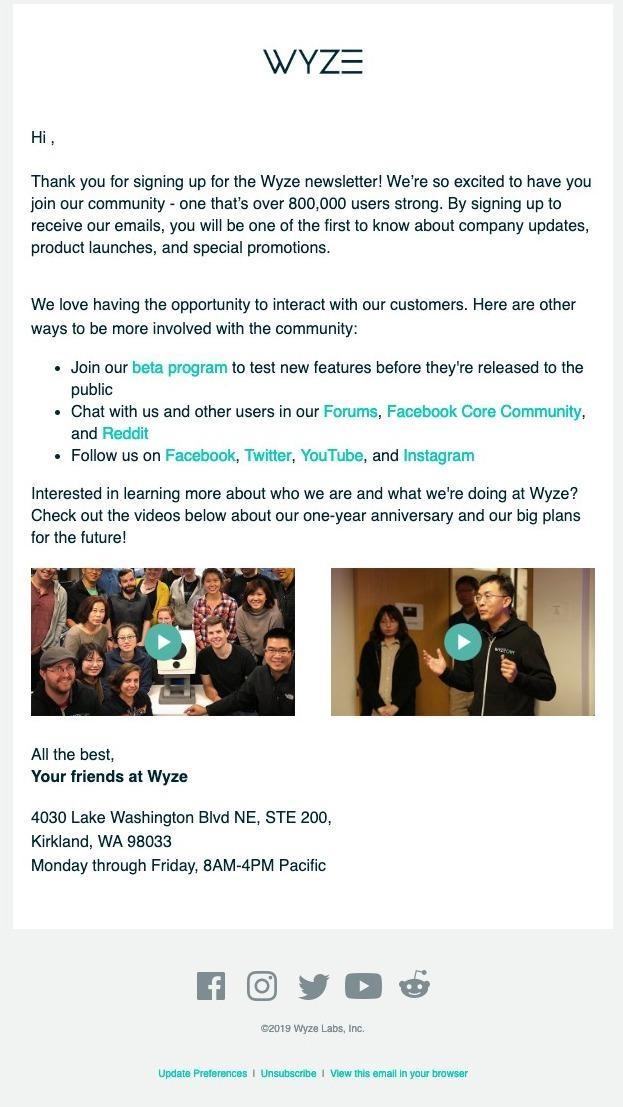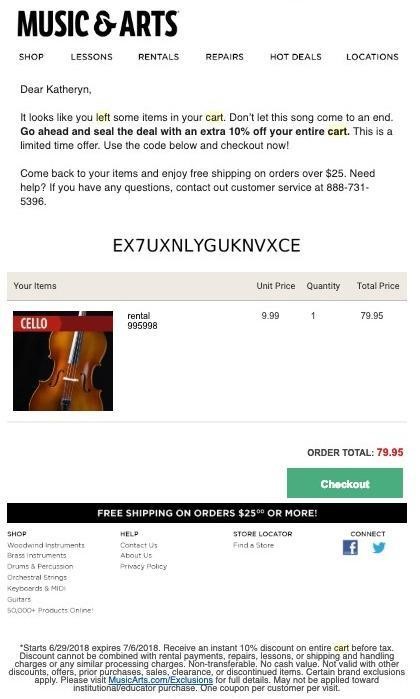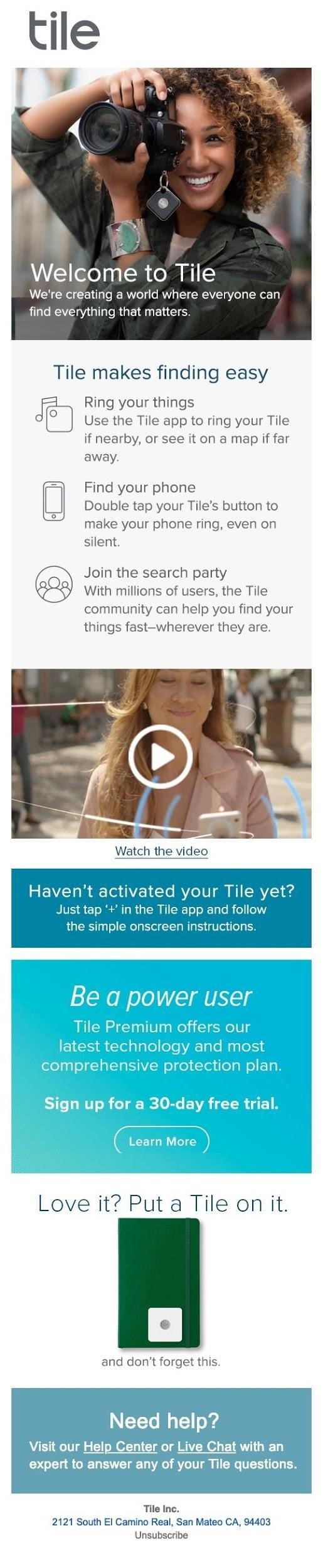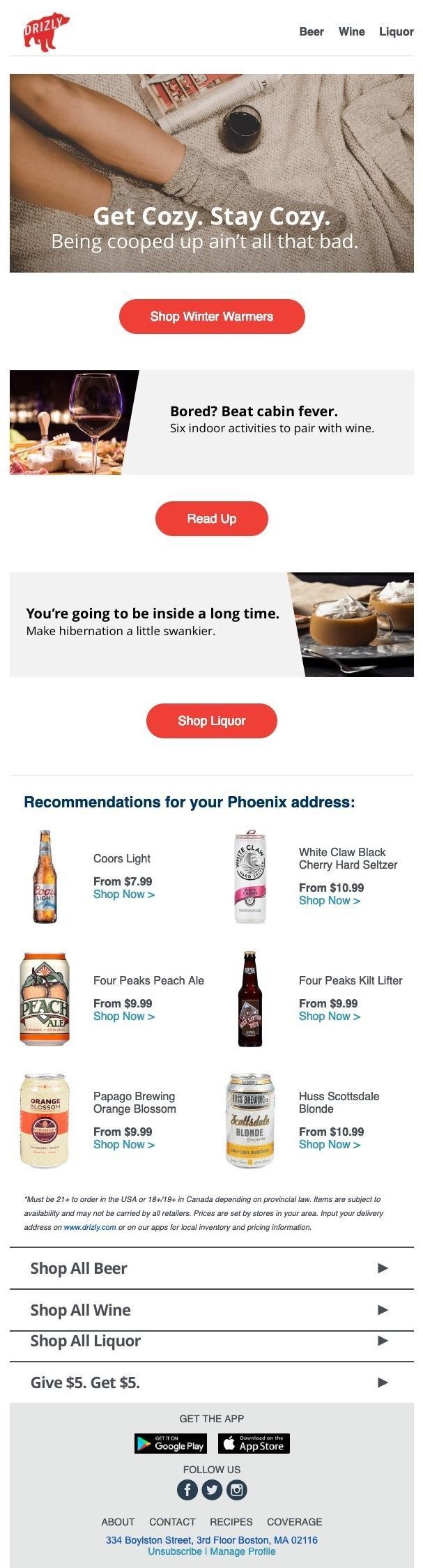How to Win with Email Marketing: The Complete Guide from List Hygiene and Marketing Automation to Personalization and Closing Strategies
Email marketing is here to stay. In fact, in spite of the popularity of other marketing tools (such as video marketing and social media), email marketing continues to be one of the most effective channels for small businesses and enterprises alike. With newsletters, you can build an authentic connection with customers without being too intrusive, helping businesses nurture their relationships and gain a high ROI.
But, isn’t email marketing dead? It’s true - people are sending less and less emails in their personal lives, but, when it comes to managing online purchases, credit cards, bank statements, side gigs, and full-time jobs, we all spend a lot of time combing through our emails.
To support our sales initiatives and this age of consumer purchasing, email marketing providers like FireDrum Email Marketing have become more robust and automated. The features, newsletter builders, and content tools available on the marketplace today are designed to grab user's attention and nurture them in today's age of personalization.
If you want to create email campaigns that your current and potential customers want to see, you've come to the right place. We created this guide to show small businesses how to gain more significant returns while building stronger relationships with their clients and customers. We'll be covering everything from list hygiene to email marketing automation, to personalization, and closing strategies. Ready to build your first campaign with FireDrum? Sign up for free, today!
Build a Solid Email List
Without a high-quality email list, even the best marketing newsletters and content strategies will fail. Because of this, it’s important to pay attention to how you add email addresses, how you use them, and how you manage them. To get you started, here are just a few simple ways to build a healthy email list:
- Focus on creating a high-quality website or landing pa For online businesses, this is the first impression your readers will get on the kind of content you create and share. The better the material is on your existing website, the more likely people are to want more of it in their personal inbox.
- Provide value in exchange for a customer's email address. Pop up boxes (also known as lightboxes), as soon as you enter a website can be annoying. However, people are often willing to enter their email addresses online and in person in exchange for an eBook, a free gift, raffle entry, or membership. If customers can purchase your products or services online, then you may also have a funnel for email addresses via your online store.
- Make it easy for people to subscribe. The more info customers have to enter, the more data you have at your disposal. However, it can also be a turnoff for people who are conscious about maintaining their privacy.
- Encourage your subscribers to share your newsletters. Make this easy by including social share and forwarding buttons. If your newsletters include sales information, create a referral campaign to reward your customers for the sales they generate.
For other email list building ideas and tips, read our blog “Your Guide to Building the Perfect Email List in 60 Days.”
Don’t Forget List Hygiene Check-Ups!
As you start to build your email list, the next important step is to keep it squeaky clean. Avoid ISP, Internet Service Provider, penalties and backlash from customers by regularly checking your list and removing (cleaning) out the old, bad, or inactive addresses. Here are five must-follow tips that you should work into your weekly email list checkups:
- Check the email addresses for misspellings. This helps to reduce the bounce rate and ensures that the people you want to reach, do receive your emails.
- Manage your hard bounce rate. Too many bounces may cause internet service providers to block your emails - even when the bounces are mostly due to misspellings in the email addresses. So, be sure to remove misspelled emails as soon as you spot them and flag other addresses that you know may result in a hard bounce (i.e., a company that has gone out of a business).
- Keep an eye on feedback. This may include being reported as spam to an ESPs like Gmail. Too many of these spam submissions will affect your reputation for the worst, so remove these subscribers as soon as possible. Remember: it's a lot easier to hit "report spam" on an email than to scroll through and look for the unsubscribe button.
- Re-engage: Have you noticed that several of your once-active subscribers are no longer engaged? One of the main reasons you should prune your list regularly is to boost engagement and ROI. Even so, you can help to get those numbers growing again by trying a fresh, new approach. You can also create content specifically for people who do not usually engage with your emails. Ask them for feedback and provide a free gift or another incentive for responding.
- Remove Inactive Subscribers. If a re-engagement campaign doesn’t work, then it’s time to remove the inactive subscribers. It’s possible that the owner of the email address has not been checking it at all and only uses it to sign up for services that require an email address.
Need help cleaning up your email marketing list? Managing your subscribers regularly? Contact FireDrum Email Marketing, today! We offer top-to-bottom list cleaning services alongside managed email marketing packages.
Automate Your Marketing Efforts
Automation with any marketing channel is a time saver. Trying to manually manage your email marketing campaign will cost you valuable time that you could have spent working with your team on the floor and selling additional products or services. To make the most of your email campaigns and preserve your time and efforts, the best solution is to automate drip campaigns and lead nurturing campaigns.
Email automation isn’t like the monthly newsletters or one-off promotions that you may have sent in the past. These campaigns are specific messages that are automatically sent to your customers whenever they complete an action that you define with your email marketing provider. This might involve leaving an item in their cart or even a thank you note after they clear their bill.
Here are some of the most popular types of emails you can test out and enable when using a feature-full platform like FireDrum Email Marketing.
Welcome Emails
Don't miss out on an opportunity to connect with your subscribers right after they sign up! Welcome emails are messages that are automatically sent right after a user is registered in a company's database, or after a specific period (hours, days, and even weeks). These messages typically host a welcome letter from the owners, a special sign-up promotion, and/or a discount code that will help convert a client as they start learning about your brand and the products or services you offer. Other elements that should be included in your welcome email:
- Clear branding. Is your logo front and center? Do you have social media links in the header or footer? When you're configuring your email settings with your ESP provider, do you have your "from" name set as your company name? All of these elements will start building your brand credibility and awareness for your readers.
- A bright and bold design. Set the mood for your readers by designing an attention-grabbing email. Use colors that are true to your brand, but lead your users through an exciting journey with imagery, borders, colorful separators, large titles, and more. Need help designing a campaign that engages? Contact our team of graphic designers and email specialists for help.
For ideas and inspiration, look at Wyze’s welcome email. Wyze, a company that makes and sells home cameras, uses bright colors to grab your attention and bolds all the information they want you to see immediately, including their social media pages.
Cart Abandonment Email
Not all hope is lost with the "cart abandonment" email automation functionality. In today's fast-paced, education-first age, the chances of a customer buying a product right after they find it online (unless it's Amazon or Walmart) is slim to none. Customers want to compare their options, shop for the best pricing, and - if they're in the middle of a busy situation - finish their purchase in peace. To ensure your company isn't forgotten or losing a customer due to lack of knowledge, you can automatically send emails after they abandon their shopping cart. While these emails can become monotonous if you carry a lot of products, it's essential that you provide your customers with a sense of excitement and urgency with each message. Topics that you should include in every cart abandonment email:
- Product name, size, color(s), and price.
- A clear image of the product.
- A win-back message that urges a customer to move forward with their purchase.
- Detailed product information (how can this fit into the buyer’s home or life?)
- Comparison details (why is this better than competitor #1?)
- Link back to the product page so users can complete their purchase.
Music & Arts, a national music store chain, has a creative cart email to ensure you head back to grab what you left in your shopping cart. What’s great about this email is the personalized subject line, front and center product information, and quick CTA that leads me back to their website. These are all great tactics to ensure Music & Art’s customers head back to their shopping cart to complete their purchase!
Subject Line: [Customer Name], you left something behind!
Onboarding Emails
Show your customers some love through detailed and automated onboarding emails. When it comes to new products and services, quick how-to guides and FAQs can be extremely beneficial - on both the customer experience and loyalty building side. Depending on your products or services, you may send multiple emails after the transaction has been made. Automating this process will eliminate errors and give your customers the top-notch service they’re expecting.
Tile, a company that makes and sells Bluetooth trackers, has an excellent onboarding email. The company includes ways in which the device can be used, tips about its unique features, a video demonstration, and a live chat button for any additional questions that you may have. Replicating this layout for your products or services will prove efficient and effective for building a relationship that lasts with your customers.
Automated Follow-up Messages
Keep your subscribers "in the loop" without bombarding them with products, services, and promotions that they're not interested in. Automated follow-up messages are designed to clean up the clutter and send your customers relevant campaigns based on their actions and interests. Get specific by linking each button or image to a relevant follow-up campaign, or be more generalized based on the products they were viewing on your website. Automated follow-up messages have no limitations but may require some time and effort from the whole team. Need help preparing these campaigns or coming up with an email flow? Contact our team of email marketing experts for consulting advice or to learn about our completely managed services.
Elements that should be included in every follow-up email:
- Quick links to your contact page or product page(s).
- 2 - 3 products related to their original search or interests.
- Clear branding and store information (online information, physical address, etc.)
- A link to manage their profile (if your customer’s email address is being added to a segmented list based on their interests or actions, give them the opportunity to update their newsletter options).
Drizly, an alcohol delivery app, has an engaging and fun automated follow-up email. Once you finish an order, Drizly will send you beverage recommendations based on your location. It will also include information and recommendations based on your location’s weather. Needless to say, it works.
Prioritize Personalization to Please Each Customer
At the very least, companies should address their customers by name when sending out mass emails. Addressing users by name adds a layer of personal touch and consideration. Though this strategy will pique the interest of some subscribers, you didn’t read this guide to learn just the bare minimum. There are many lesser-known secrets that many companies keep to themselves. The sooner you learn these personalization strategies, the sooner you can plan out your personalization journey from the early stages of developing your email campaign.
Use Email List Segmentation
Break your email list into groups helps to ensure that you’re reaching the right customers, and your customers are reading the right message. While you can get extremely specific with list segmentation, we recommend starting with a small segment to test and see how effective email list segmentation can be. When you begin to implement this strategy, expect to see more email opens (relevant subject lines), higher click-through rates (promotions and messages that intrigue different types of buyers), and more sales (buyers who will find your products or services useful). Various ways you can break up subscribers into groups are listed below.
- Demographic (gender, age, income, etc.)
- Birthdays or other milestone dates.
- Job title and income.
- Industry of work.
- Location (state, city, or zip code).
- Email type (personal email or work domain?)
- Account activity (have they opened 0, 1, 2, or 15 emails in the past month?)
- Past interests (did they trigger a campaign related to product a or product b)?
- Abandoned shopping cart or online shopping history.
- Purchase frequency.
- Stage within the buying cycle.
- Brick and mortar buyers.
Include Personal Data or References
Featuring names are an excellent start to personalizing your emails, but you may have additional information that you can merge into each message. This may include the company the client works for, the city that they live in, or the events that they showed interest in previously. That personal touch can make even an email sent to a million people seem a lot less generic.
Personalize Visuals
Photos, graphics, and background images are usually the first things that people notice when they open an email. Tailoring these visuals to match specific list segments or user types will be extremely effective - especially if you're trying to engage your users for more extended periods. Be creative with your imagery but don't lose sight of your brand! Sticking true to your brand colors and placing your logo at the top of each message will help users build brand recognition and awareness.
Be Proactive
If you have analytics that can be tied to specific customers, use that to your advantage! For instance, eBay can send a personalized email based on your interest, because the company's bots’ know what you've been looking at on their site. What have your customers been looking at on your online store? Send them recommendations when prices fall, when sales are coming up, or when new and improved versions are added to the store.
Personalization Based on Stages in the Buying Cycle
Not all businesses are alike, but we can agree that with every purchase, there’s a buying cycle (or sales funnel) that each customer flows through before finalizing their transaction. To nurture these users and help them quickly get to the next step in the buying cycle, delivering messages that speak to their stage in the cycle will work wonders. To determine what these messages will look and sound like, we recommend asking your customers for feedback. Choose several loyal buyers to call directly or send out a survey asking what type of messages each user likes to see. Depending on your industry (medical and legal services might be excluded from this process), you can get specific with these questions to determine where they were in the buying cycle. Use this data to perfect a personalized newsletter.
Personalize the Subject Line
The first thing that a reader sees when they open their inbox is the subject line. It's a quick way to determine what's in the message, who it's from, if it’s “junk mail," or if it's from a brand they love and trust. In addition to making sure your company same is set as the "from" name in your emails, it's essential that you personalize the subject line to capture the attention of each reader. Add a dynamic name tag to grab the attention of your customers and (if you're segmenting your subscribers into lists), make sure you include information about their interests. In short, be creative and catchy with your subject line, but also make sure you're speaking to your customers! For more ideas and inspiration, check out our blog: “How to Have Fun and Be More Effective with… Your Email Subject Lines!”
Closing Strategies
The primary goal of any marketing campaign is to create more leads (calls, form submissions, and in-store visits), and convert those leads into sales. If properly executed, a marketing campaign can accomplish precisely that. However, that depends on how well you close the deal. Here are some simple tips to help you with this final and crucial step.
- Limit the time! When customers feel as if they have a limited time span to make a decision, they may act on their natural impulses to get what they want. Saying things like "for a limited time only" or "while supplies last" is a great way to push users to the point of purchase. Although you can’t make every email a “limited time offer,” make sure you sprinkle a few of these messages into your newsletters.
- Take away features. Some people love to haggle on price. For these customers, agree to reduce the cost but remove a favorite feature or benefit. While many of your customers make take up this low-cost offer, you’ll show the value in your pricing and services to the clients who don’t want to lose any features. Present the details on both options through an email or in person, and close the sale.
- Picture success. When a customer can envision a product in their house, they’re more likely to complete a purchase. In each of your campaigns, describe how your products (or services) will fit perfectly into their homes. Build excitement through actionable content and personalized visualizations. When you’re ready to seal the deal, ask users if they’d like to buy with cash or card rather than if they want to buy your product.
- Condense the conversation. Sometimes, when talking to a customer - whether it’s in person or through email communication, the discussion becomes a hodgepodge of multiple offerings. Get the conversation back on track by talking up the option or product that will most likely to appeal to the customer and asking them when they’re ready to sign, pay, or get started.
Partner With a Robust Email Marketing Manager
An email marketing campaign is one of the best tools a company can use to generate leads, build lasting relationships and make sales. However, execution is crucial. Because of this, companies must focus on producing high-quality lists while cleaning it regularly to keep it in the best shape possible. If you made attempts to automate as much of the process as possible, you will feel the pay off when it's time to personalize your communications. Following this, the only remaining step will be to focus on sealing the deal with a solid close. If you need professional assistance with these tasks, contact FireDrum Email Marketing for help! Our managed email marketing services will help your business keep your efforts on track. From automation setup to campaign management and list cleaning, we’ll help nurture your customers to purchasing in today’s age of personalization.