How to Keep It Personal: Adding Birthday Emails to Your Email Marketing Approach
How are you keeping your marketing personal? Using email marketing, you can keep a steady one on one conversation with every subscriber. Being able to craft custom messages and reach out to individual subscribers will help increase your brand recognition.
Setting up a series of automated campaigns to reach out to subscribers helps them feel like they’re appreciated and unique. One of the best starting points is to use a birthday email. Everyone has a birthday, so why not make them feel special?
In this article, we’ll go over the best practices to retrieve subscribers’ birthday addresses, how to best set up an automated campaign, what specifically you should be sending, and why it’s essential.
How should you collect your subscribers’ birthdays?
You can’t get started sending a personalized birthday email without getting this information, but how can you get it? It’s all about opting in. Below we’ve outlined some great ways to ask for your subscribers’ birthday.
Adding a birthday field on your contact sign up form
It’s easy to add a field on your sign up form for a date. Be sure to keep your forms simple and to the point, so potential sign-ups aren’t overwhelmed by the process. We suggest asking for email, name, and birthday to start.
Asking for their birthday after they’ve subscribed
Creating a welcome / drip series of emails is essential for any subscriber. You’ll be able to thank them for joining, let them know more about you, and get to know more about them. Within this welcome series, we suggest asking your subscribers for more details about themselves so that you can create email content specifically tailored for them. For example a happy birthday message.
Asking for their birthday when they check out
Your clients are already purchasing from you. Why not ask them for their birthday during the checkout process? It can be a very slight addition to the information they’re already providing to you when checking out.
How should you set up a birthday email?
Birthday emails are best set up with an automated campaign. An automated campaign is a feature that comes standard with most email service providers and will remove the hassle of having to schedule an email campaign every time a subscriber has a birthday.
Remember, automated campaigns aren’t only for birthdays. They can work for any date based event. They’re perfect for anniversary campaigns, Greek name day, or even membership renewals. They’re very hands-off, and have a “set it and forget it” attitude about them. We suggest that you use them for as many things as you feel they will fit so you can focus on the other aspects of your marketing.
FireDrum has both birthday and anniversary automation ready to go for you when you sign up. All you need to do is design the email you want to send for your subscribers birthday, and it’s ready to go.
Now that you’re ready to get started, what should you send?
Well, it is their birthday after all. You should always include an incentive for your subscribers to shop with you. Some birthday emails have a discount code or even something free with their purchase. Below are some great examples of birthday campaigns we’ve seen sent in the past.
A Coupon
Gain subscribers attention by giving them money off of something they already want to buy. Coupons are great to provide that final push to a sale that your subscriber needed.
A Gift
What’s better than actually receiving a gift for your birthday? Not much. Giving subscribers a gift when they come in, or when they shop online will bring subscribers back to you for more. Doing this is a great way to add to client retention.
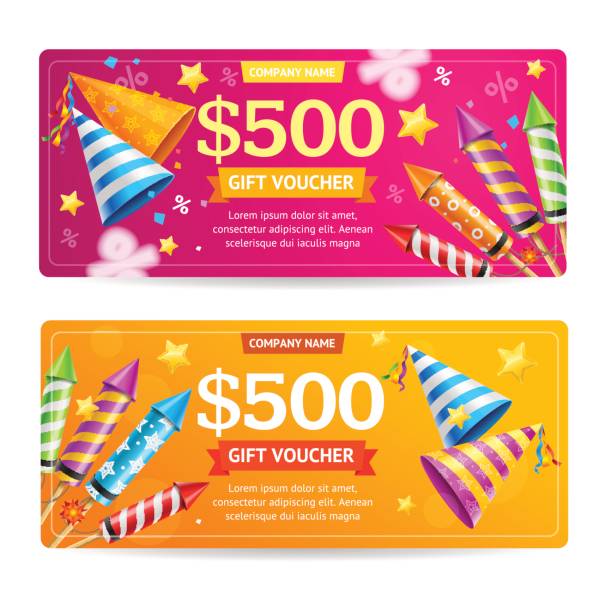
Free Shipping
Try to remove what’s blocking your subscriber from finalizing their purchase. Sometimes, free shipping is all they needed to have to check out.
Mystery Savings
Incorporate different types of mystery coupons in your birthday sends. Engage users to interact with scratch-off coupons that can be made unique to each subscriber.
A Fun Gif
When your subscribers open an email that’s already a personal message, why not make it more fun with a happy birthday .gif? There are tons of fun, animated images that work for this and most email providers support animated .gifs.
When should you send?
Birthday emails can be sent at any time. You could send the day of, three weeks before, or the day after. It’s crucial that you’ve added them to your marketing approach. Subscribers will be pleased that you sent them something personal, but you can always do something unique to your brand. Try standing out by sending at different times. Here are some great examples:
- Sending an email with an offer that lasts the whole month.
- Sending an email on their half birthday.
Always be tracking your data. If you’re finding that subscribers usually open more at a particular time in the day, it may be good to consider that when scheduling automated emails.

So, why is it essential?
Email marketing has been one of the most personal aspects of marketing for years. Creating a one on one dialogue with each of your subscribers is the name of the game and birthday emails are a great place to start.
Birthday emails are easy to add to your marketing approach, and they’ve been proven to yield results. Birthday emails have an estimated:
- 179% higher unique click rates
- 481% higher conversion rates
- 342% higher revenue per message
The best part about an automated birthday message? Once you have it set up, it sends out automatically. So this adds to your approach while you spend your time on other aspects of your marketing.
Birthday emails also add to your company image. They can reinforce brand recognition and retention because subscribers will remember that you were personal with them on their birthday. Emails like these do wonders for your sending reputation by engaging with inactive users. As we’ve said before, personalization is key to email marketing.
Utilize Automated Features and More with Firedrum!
Birthday emails are something that won’t make or break your email marketing approach, but they’re easy to add to it. Adding a personal side to your email sends can help your subscribers feel like you understand them.
The best practice to use when sending out birthday campaigns is to create an automated campaign. This way, you can set it up without any hassle and use that time towards a different part of your marketing.
Automated campaigns are standard with most email marketing solutions, and FireDrum is no exception. Get started for free today, and get automated date-based campaigns included.




