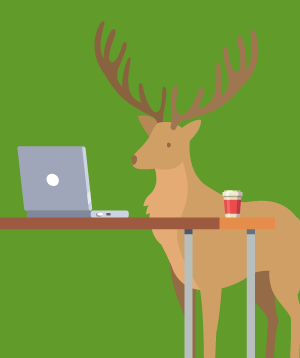Oh, Deer! 10 Common Email Mistakes to Avoid During the Holiday Season!
You know it, we know it, everyone knows it. The holidays are the most profitable time of the year for retail businesses, and the average spend continues to grow. With average spend growing, you can safely assume that your competition is growing too. So, how do you get ahead of your competitors? How do you stand out in your subscriber's inboxes?
Unfortunately, that question is impossible to answer. Every business is unique, and their subscriber’s behavior may vary from year to year. Although we can’t provide sending tips specifically for your business, we can tell you what to avoid. Use this as your “do and don’t” holiday checklist.
1. Avoid "Winging It"
Holiday emails aren’t posters that you can “throw” together and present the next day. Email marketing is a process and deserves some planning - especially if you’re preparing for a major sale! Keep in mind - planning doesn't mean you have to make all of your holiday campaigns in June. Who even has that sort of time? Planning means sitting down with your team a month or two before and brainstorming. What will you be sending? Who will the email be sent to? What is your goal with each email?
To keep things organized and on track, we suggest marking actual send dates on a calendar. It may seem silly but trust us, it works. During your ‘brainstorming sesh” with the team, take out the calendar and discuss the details for each sending. Determine:
- Who the email will be sent to. You may be sending multiple emails that day, so clearly write out what contact category or list you’ll be sending it to.
- When the newsletter will be sent. Timing is everything! Do you think Starbucks sends emails to their morning coffee-zombies at 9:00 pm? If you’re struggling with this question, check out your website analytics reports. Google Analytics provides detailed insight into what time your visitors are most active.
- What the email will be featuring. If Christmas is approaching, you should consider featuring details about your shipping express options. It’s okay to display multiple products in each email but make sure it relates to your featured subject or product. (i.e., if you’re featuring express shipping, you may want to highlight popular products that ship quickly. If you’re featuring a discount, highlight your best-sellers and top deals).
- What you want clients to do after opening your email. Don’t leave them hanging! If you want them to go directly to a product page, make sure it’s linked correctly and that the page has easy to push “buy now” or “add to cart” button.
- What you want your email to look like. Are you using a custom template, an email template from our free library, or something else altogether? Although you don’t have to have the design finished by this time, you want to have the layout figured out. For design inspiration, check out our favorite templates.
Email campaigns that are well planned will be rewarded with more sales. If you choose to “wing it,” good luck.
2. Don't Copy & Paste from Previous Years
This is the worst! We’re not fashionistas, but we can tell you if something looks “so last year.” Update your holiday campaigns to match what’s trending. Throw out the old graphics and use updated pictures that will help make your email stand out. DO NOT reuse old content. The holiday season is your opportunity to sparkle, shine, and glitter. Create unique emails that your current subscribers will like.
If you’re having difficulty coming up with an email, analyze your FireDrum reports. Which email had the most opens last year? Was it the subject line that enticed them to open your email? In the previous year, which emails received the most click-throughs? What did the sections look like? Did they include a lot of detail or just an overview?
3. Dodge the Generic Greeting Cards
Dear Subscriber,
Merry Christmas.
Yadda, yadda, yadda. Buy my stuff.
Yikes. We lied, this is the worst. If you’re sending holiday emails, don’t publish this. There’s nothing personal or urgent about this message. How do you expect to make any sales, or keep any of your subscribers? With the multitude of emails and companies out there, you need to take a new approach to holiday marketing. Take the time to personalize each email with merge tags, relatable notes, funny images, and a personal letter. You can use the above text as an outline, but please, for the love of Christmas, write better stuff.
4. Avoid Giant Images (the more links, the merrier!)
It may look nice, but if you’re using a giant image as your email content, you won’t get the click-through results that you want. From the consumer side, there’s nothing “special” or engaging about that email. One image? Where do they go next? What if they wanted to see one specific product? Giant photos don’t give businesses space for direct links that they need to include throughout their newsletter. From the technical side, email providers like Gmail, Yahoo, and AOL cannot read image content so they will send your messages to spam. There are no real wins when you go with a giant image for your email.
It doesn’t take that much time and effort to separate each product into their own sections and add a CTA. Our email software’s 2 column and 3 column blocks offer a quick an easy solution to your problem. Drop your image in, write a title, add a short description, link the button, and done! You can still add your main hero image to the top of the email by dragging your graphic into a “full-width image” block. Does it look plain to you? Add a background color to each section or choose a background photo to enhance your entire email.
5. Steer Clear of Clickbait Subject Lines and Preheaders
There is a time and place for clickbait subject lines, but the holidays are not the time. With hundreds of emails landing in your clients’ inboxes, you only have one chance to capture their attention. Make your emails' main title, subjects, and pre-header clear. What are you offering? What is the best discount or deal you can offer? How long do the promotions continue? If you’ve segmented your list, include details on the subject!
For example, let’s say we were a clothing store that segmented subscribers into four lists.
People who’ve shown interest in sweaters:
Possible subject line: That’s Right, 40% off all Sweaters Until 12/15*
People who’ve shown interest in shoes:
Possible subject line: All I Want For Christmas is My Two Favorite Boots
People who’ve shown interest in pants:
Possible subject line: 30% off Mens & Womens Pants
People who’ve purchased clothes in the last month:
Possible subject line: Since You’re So Loyal…. Extra 30% OFF!
6. Don't Overdo the Emails
Getting ahead of your competitors doesn’t mean sending 5+ emails per day. Especially during the holiday season, people will feel spammed and (more likely than not) opt out of your newsletters if you’re sending an excessive amount of emails. So what’s the magic number? Unfortunately, there is none. Every business and subscriber list is unique! We recommend asking your clients directly. Publish a Facebook poll or send an email survey that’s easy to complete. Ask your subscribers what emails they’d like to see and how often they’d like to see them.
If you’re not keen on asking your subscribers, we suggest following our 2019 Holiday Email Guide. Each email should be sent with a purpose and on a schedule.
7. Don't Forget to Share on Social Media
Email marketing expands far and beyond the inbox. With the demand for personalization and hunt for the best deals (especially during the holiday season), you can count on our auto-send to social media tool to keep your followers engaged. While building your email campaign, you can customize what message and image displays for Facebook, LinkedIn, and Twitter. Once configured, sit back and enjoy the automation! Messages are automatically sent once your email is launched.
8. Skip the "One Size Fits All" Approach
How we view it, sending an email is kind of like skating on thin ice. One wrong move or slip on the ice can cause a series of unhappy events (and unhappy skaters). In our case, when we send an email, one wrong message can generate a series of unsubscribes. It’s essential that you give each of your subscribers a relevant, personalized, and unique experience. This does not mean you need to sit down and create a single email for each subscriber. That would be a waste of time!
Segment your lists and create emails based on subscriber behavior and interests. In our “reporting” tab, you can review opens and click-throughs for each subscriber. If you’re running an e-commerce store, pull the data from your x-cart and segment your lists by recent purchases and abandoned carts.
9. Don't Forget to Configure DKIM/DMARC
If you haven’t already, authenticate your email sendings with DKIM signing and DMARC. These practices ensure sender authenticity; meaning, your emails will be pushed into each of your subscriber’s inboxes (not spam boxes), and your sending reputation with significant ISPs like Gmail, Yahoo, and AOL will improve. Configure DMARC by following our step by step guide or by ordering our setup service. We highly recommend ordering our support services if you’re not familiar with DNS, TXT, or CNAME records.
- What is DKIM Signing? DKIM, or DomainKeys Identified Mail, allows businesses to connect their domain to each newsletter, which, in turn, confirms its authenticity.
- What is DMARC? DMARC, or Domain-based Message Authentication, Reporting and Conformance, is another authentication practice for email marketing. By configuring DMARC, you’re preventing email spoofing and protecting your company from phishing and other email spam techniques.
10. Avoid Only Sending Sales Emails
We know that holidays are primarily focused on sales. But, your subscribers also deserve a simple "Happy Holidays" message too. Taking the time to build a relationship with your subscribers helps them see you in a new light, and it helps promote a positive brand voice. They'll appreciate you taking the time to wish them well too!
We know that this may be a lot to take in, but these tips aren’t meant to discourage you from sending holiday emails. Use this blog as your personal trainer to create the perfect-bodied newsletter. Feature your products and highlight your brand in unique, personalized emails that boost sales.
Ready to get started? Create an account below and download our 2019 Holiday Email Guide to get the most out of your holiday sends!